|
Sketch > Style Editor
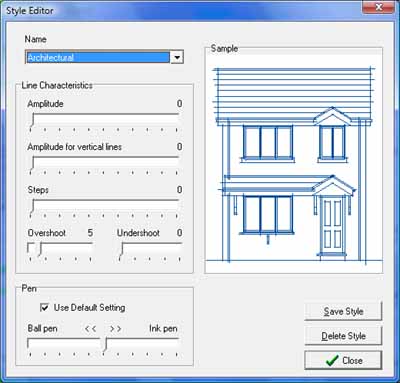
The Style Editor allows you to create your own styles.
Predefined styles can be modified to produce custom settings that can be
saved and recalled for future use.
Predefined Styles
A number of predefined styles have been included. Changing any of their settings sets style to "New Custom
Style". You have the option to save
or delete custom styles.
Amplitude
This setting determines the degree of lateral distortion that is applied to individual lines.
Amplitude for vertical lines
A separate setting is provided to set the degree of lateral distortion applied to vertical lines.
This has been included because it was noticed that drawings such as architectural elevations
look better when the vertical lines are only slightly distorted.
Steps
This setting determines the number of segments that are added to individual lines.
Generally, a high setting produces wigglier lines; a low setting produces smoother lines.
Also, the lower the setting, the higher the performance, since fewer vectors are created.
Overshoot/ Undershoot
Use these settings to specify the degree of line overshoot/ undershoot
past and towards line endpoints.
Pen
The Pen control allows you to select the type of pen to be used. Settings range from Ball Pen to Ink Pen. The Ink Pen setting
adds a splutter or thickening to the beginning of each line. Lower settings approximate a ball pan;
higher settings approximate an ink pen.
If Use Default Setting is checked, the setting as specified in the
Create Sketch dialog is used.
Copyright ©2007 CA Design Associates Ltd.
| 