|
File Menu > Print
> Colors
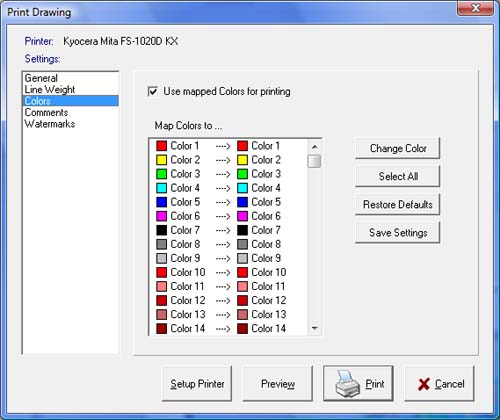
These options allow you to change a drawing's colors when it is printed.
Use Mapped Colors for Printing
If checked, printed colors are mapped to colors as specified in
the colors list box.
To map colors, select a color from the colors list box, and click the
Change Color button. Select a color from the dialog displayed.
Settings may be saved, or color defaults restored.
Copyright ©2007 CA Design Associates Ltd.
|