|
File Menu > Print
> General Settings
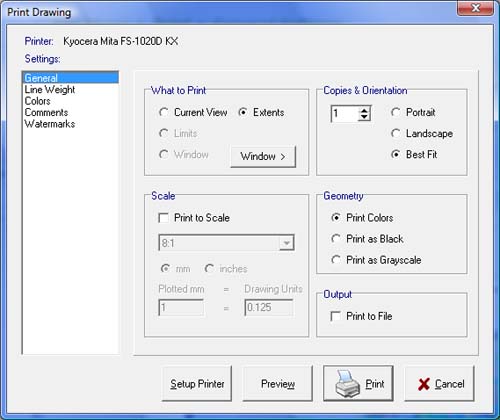
Current View
Prints the view in the current viewport.
Extents
Prints the portion of the current space of the drawing that contains
objects. This option is similar to Zoom Extents.
Limits
Prints the entire drawing area defined by the drawing limits.
Window
Prints the area defined by window selection. Click the Window
button to select an area of the drawing for printing.
Print To Scale
If this option is checked, prints the drawing to the scale as specified
in the Scale Options. Otherwise, the drawing is printed so that the chosen view
is made as large as possible for the specified paper size. Drawings printed to scale
are printed on multiple pages.
Scale Options
If the Print To Scale option is checked, enables you to specify the scale at which
the drawing is printed.
Copies & Orientation
Enables you to specify the number of copies to be printed and page orientation
- either portrait or landscape.
Print as Black/ Grayscale
If either option is checked, all colors in the drawing are printed as black/ grayscale.
If neither option is checked, drawings are printed in color.
Print to File
If this option is checked, instead of printing the drawing, you are prompted for a
file name so that the printer output can be saved to a file.
Setup Printer
Click the Setup Printer button to select a printer and paper size.
Preview
Click the Preview button to preview the printed output before printing.
In the Preview Window you may zoom the drawing, and pan by dragging with the mouse.
Copyright ©2007 CA Design Associates Ltd./p>
| 